Laboratory Products
Olympus SLIDEVIEW VS200 Solution with Reliable, Flexible, and High-Throughput Slide Scanning
Dec 04 2019
Reliable Data for Many Applications
Digitising slide data makes it easy to analyse, share, and archive your results. The SLIDEVIEW VS200 research slide scanner enables you to capture high-resolution images of your slides for quantitative analysis, so you can make the most of the information your slides have to offer. The optical system is optimised for scanning slides, enabling you to digitise slides for brain, cancer, and stem cell research, as well as drug discovery.
Outstanding Image Quality for Quantification
To produce high-quality virtual slide images, the VS200 system uses X Line high-performance objectives, which offer simultaneously improved numerical aperture, chromatic aberration correction, and flatness. The result is flatter images with a wider field of view and no intensity fall off near the periphery. To further enhance the image quality, the system’s light path is optimised to work with X Line objectives, providing more homogenous illumination. These enhancements allow for excellent image quality so that quantification techniques using measuring or colocalisation are as accurate as possible.
Flexible for Many Applications
The VS200 slide scanner can be used for brightfield, fluorescence, darkfield, phase contrast, and simple polarisation. This flexibility allows you to combine different observation methods to view structures that are only visible under certain conditions. For example, darkfield helps to get a proper overview image of a fluorescence sample unstained in the visible spectrum and provides the best contrast scaling between the overview signal and focused fluorescence signal.
Achieve More in Less Time
You can work on scan parameter settings for some slides while other slides are being acquired. The convenient software gives you the flexibility to control all of your scan's settings.
- Identical Settings mode automatically assigns scan settings to all the slides.
- Individual Settings mode enables you to change specific settings for each slide or all the slides in a single tray.
- Priority Scan function enables you to interrupt a continuous operation to scan a slide and then resume what you were scanning.
The VS200 slide scanner also has hot-swap functionality, so additional trays can be added to the loader before all the trays of a given project have been scanned.
Webinar for VS200 Research Slide Scanner
Multimode digital slide imaging and multiplexing for rich data extraction - Thursday, December 12, 2019, 3PM GMT. The webinar will be held by Brendan Brinkman - Life Science New Business Strategy, Global Olympus Corporation
In this brief webcast, Brendan will discuss the combination of intrinsic multimode imaging techniques with fluorescence multiplexing in the context of whole slide imaging.
This webcast will help you to learn about:
- Multimode imaging techniques that can be applied to whole slide imaging.
- Fluorescent multiplexing and how it can work to efficiently provide multiple rounds of high resolution labelling.
- Key factors for quantitative results, including reagent selection, sample type and imaging modality.
To register for the webinar please click here.
Digital Edition
ILM 49.5 July
July 2024
Chromatography Articles - Understanding PFAS: Analysis and Implications Mass Spectrometry & Spectroscopy Articles - MS detection of Alzheimer’s blood-based biomarkers LIMS - Essent...
View all digital editions
Events
Jul 28 2024 San Diego, CA USA
Jul 30 2024 Jakarta, Indonesia
Jul 31 2024 Chengdu, China
ACS National Meeting - Fall 2024
Aug 18 2024 Denver, CO, USA
Aug 25 2024 Copenhagen, Denmark

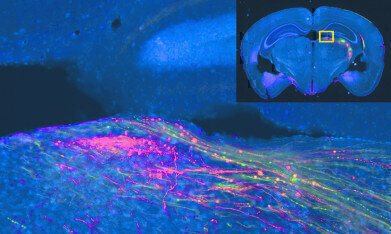
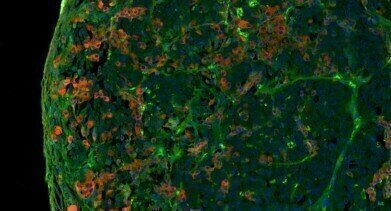
-(1)-(1).jpg)


24_06.jpg)













